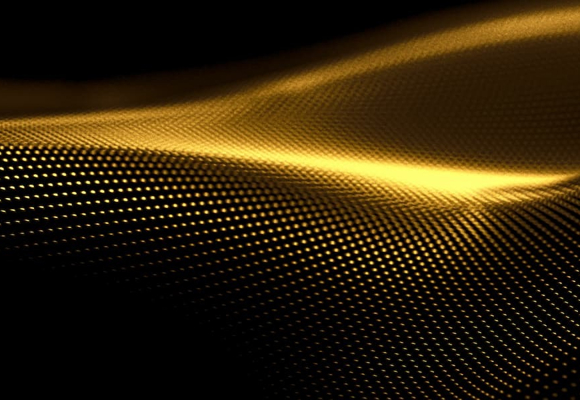May 22, 2024
Struggling to build an effective ecommerce website? Ecommerce website development is key for online shopping success. This guide breaks down essential steps and advanced features to improve your site.
Key Components of an Ecommerce Website

A successful ecommerce website needs a user-friendly design and secure payment options. These features ensure smooth shopping experiences for customers.
User Interface and User Experience (UI/UX)
Good UI/UX design boosts online sales. Clean design and legible copy are vital. Customers become confused by cluttered layouts or hard-to-read text. Visible CTAs, like "Buy Now" buttons, should stand out to guide shoppers easily.
A simple checkout process reduces cart abandonment rates. Clients expect fast and smooth transactions without hurdles. Eight out of 10 ecommerce businesses fail within 24 months due to poor website quality.
Customer experience is crucial for success in an ecommerce business according to PWC research.
Product Management Features
A good User Interface and less complicated User Experience are vital, but managing products is just as important. High-quality product images grab buyers' attention. Detailed descriptions help them decide faster.
Adding new items should be easy with a simple system. Inventory management keeps track of stock levels accurately.
Avoid over-categorization so shoppers find what they want quickly. Fewer clicks mean happier customers who stay longer on your online store. Regularly update product lists to keep the store fresh and engaging for your target audience.
Payment and Checkout Systems
Integrating payment gateways like PayPal, Stripe, and Apple Pay is essential. These provide flexible payment options and are secure. BigCommerce stores offer Level 1 PCI compliance for site security.
Research shows that nine in ten shoppers will spend more with quick checkout options.
Offer various methods like credit cards, mobile wallets, and bank transfers. This speeds up decision-making and boosts sales. Ensure the checkout flow is smooth to reduce cart abandonment rates.
Use tools like Google Analytics to track user behavior at checkout stages.
Security Measures
Ecommerce platforms need to follow PCI Compliance standards for safe payment processing. Use SSL certificates and HTTPS authentication to encrypt data. Implement strong passwords, TLS, and additional security software.
Without proper web design security, businesses risk losing customer trust and facing financial fraud issues. Good security measures protect both the business and its customers from cyber threats.
Choosing the Right Development Approach
Building from Scratch
Building an ecommerce website from scratch allows full control over code modifications. This approach involves handling PCI compliance, web hosting, and security measures yourself.
Custom-built websites offer the highest level of customization but come at a high cost—ranging from $39 per month to tens of thousands of dollars.
Businesses often choose this method for unique needs not met by off-the-shelf solutions. Key tasks include managing product listings, integrating payment processors, and ensuring site-wide security with TLS certificates.
This route demands skilled web developers familiar with both frontend and backend development to build a feature-rich online store that stands out in search engines like Google.
Customizing a SaaS Solution
Building from scratch can be time-consuming and costly. Instead, customize a SaaS solution like BigCommerce for better flexibility and speed. BigCommerce offers many features ready-made, which saves time.
You can integrate custom tools to meet your business needs. This includes unique payment options, product management systems, and even marketing tools such as social media plugins.
A network of service professionals supports these integrations, ensuring smooth operations for your online store.
Using MACH Architecture
MACH Architecture stands for Microservices, API-First, Cloud-Native, and Headless. It allows more scalability compared to traditional monolith systems. Each part of the ecommerce platform functions independently.
This means if one service needs an update or change, it won't affect the other parts.
Choosing MACH architecture solves complexity issues in ecommerce websites. APIs connect different services smoothly. A cloud-native approach supports vast amounts of traffic easily.
The headless structure lets developers create a flexible front-end experience without altering the backend system.
Essential Steps in Developing an Ecommerce Website

Start by picking a strong brand name and securing your domain. Next, choose the right content management system (CMS) that fits your needs.
Establish Your Brand and Domain
Define your target audience clearly. Decide if your business is B2B or B2C. Create a memorable business name. This helps build brand awareness and attracts customers.
Choose a strong domain name next. Check its availability and make sure it's easy to spell. A good domain boosts traffic and increases discoverability on search engines like Google.
Select and Customize a CMS
Establishing your brand and domain gives you a foundation. Now you need to select and customize a CMS (Content Management System). A good CMS lets you manage dynamic content with ease.
Choose platforms like WordPress, Joomla, or Drupal for flexibility.
Customize the CMS to match your brand's needs. This includes setting up themes, plugins, and tools that enhance user experience. Ensure it supports secure payments and integrates well with other necessary tools like CRMs or ERPs.
Tailor every detail to reflect clean and modern website design practices.
Design Effective Product Listings
Create clear and detailed product descriptions. Focus on benefits to attract customers. Use SEO tools to help people find your products easily online.
Add high-quality images from multiple angles. Clear pictures show the true look of items, making them more appealing.
Integrate Essential Ecommerce Tools
Use essential tools to boost your ecommerce store's efficiency. Connect ERP systems for better inventory management and order fulfillment. CRM systems track customer interactions, helping improve service.
Email marketing tools keep customers updated on new products and offers. Social media integration expands your market reach by linking with platforms like Facebook. Payment gateways ensure safe transactions using SSL certificates.
Advanced Features to Enhance Your Ecommerce Site
Responsive Design for Mobile Users
Make sure your ecommerce website has a responsive design for mobile users. A responsive design changes the layout to fit different screen sizes, like smartphones and tablets. Statista forecasts that mobile commerce sales will make up over 10% of U.S. retail sales by 2025.
Google says that longer page load times increase bounce rates. Faster sites keep users happy and on the page longer. With more people shopping on their phones, having a mobile-friendly site is crucial for success.
- SEO Optimization Techniques
SEO Optimization Techniques
Boosting search engine rankings is crucial for online stores. Use keyword research tools like Ahrefs, Moz, and Google’s Keyword Planner to find the best terms for your products. Integrate these keywords into your content strategy.
Improve site speed to enhance user experience and rank higher on Google Search Engine. Ensure high-quality links through link building strategies. Optimize product images with relevant keywords in alt text.
High-Quality Product Images
High-quality product images increase sales and build customer trust. Use multiple angles to show details. Clear, bright photos highlight the features of each item. Online retailers like Amazon set excellent examples with sharp, high-resolution pictures.
Ensure photos match real products to avoid returns due to mismatched expectations. Investing in professional photography pays off by reducing return rates and boosting conversion rates.
Incorporate these practices into your ecommerce marketing strategy for improved user experience on your website designs.
Smooth Checkout Flow
A clean and easy checkout process increases sales. Customers need options like guest checkout and one-click purchases. These features save time and reduce cart abandonment.
Good UI/UX design makes the checkout simple. Users should enter minimal information before buying. Include clear buttons for returning to the shopping cart or choosing payment methods such as credit cards, PayPal, or other secure systems like HTTPS with SSL/TLS encryption.
This boosts trust and encourages repeat customers.
Ecommerce Website Design Best Practices for Online Retail Success

Good UI/UX design is crucial. Use a clean layout with easy-to-read text. Make sure your calls to action (CTAs) are clear and visible. Simplify the checkout process to avoid losing customers.
Eight out of 10 ecommerce sites fail within 24 months, often due to poor website quality. Your site must be mobile-friendly as mobile commerce grows fast. Responsive design ensures users have a good experience on any device. High-quality product images help attract buyers and boost sales.
Smooth navigation improves user experience, making it easier for shoppers to find products quickly.
How to Find the Best Ecommerce Development Company
Look for a company with experience designing ecommerce websites. Check their portfolio to see past projects and client reviews. Ensure they offer essential services like secure sockets layers (SSL), mobile-friendliness, SEO, and payment system integration.
Discuss your budget upfront. An average professional web design agency costs between $10,000-$25,000. Good communication is key; provide clear scope and brand information. Plan regular updates and give feedback often.
Maintaining and Updating Your Ecommerce Website

Regularly update your ecommerce website to fix bugs and improve features. Gather user feedback to make continuous enhancements.
Regular Updates and QA Checks
Ecommerce websites need regular updates to reflect changes in stock, product line, and promotions. Outdated info can frustrate customers and hurt sales. Regular updates also help improve site security.
Thorough QA checks are vital before launching any update. These checks catch bugs that could disrupt the user experience (UX). Use tools like Selenium or JIRA for thorough testing.
This ensures a smooth shopping experience for customers every time they visit your site.
Implementing Feedback for Continuous Improvement
Use data to update your site post-launch. Collect feedback from customers through surveys and reviews. Analyze this information to find areas needing improvement. Address issues like checkout flow glitches or unclear product descriptions.
A/B test different elements, such as value propositions, call-to-actions, and page layouts. Test changes on small groups before rolling out site-wide updates. Track the impact on conversions using digital analytics tools for continuous refinement of your ecommerce solution.
Ensuring Scalability for Growing Product Lines
Implementing feedback helps improve your site. Scalability is crucial for growing product lines. Choose a platform that supports growth. MACH architecture solves scaling and complexity issues of monolithic solutions.
Use cloud services to handle increased traffic smoothly. Ensure the system can manage more products without slowing down. Scalable platforms help maintain performance as you expand the catalog.
This prevents loss of sales during high demand periods. Make sure your ecommerce software integrates easily with other tools like ERP and CRM systems.
Working with Ecommerce Website Developers
Developers build and maintain your website. They ensure it runs smoothly with the latest features and updates.
Roles of Frontend and Backend Developers
Front-end developers focus on what users see. They design clean layouts with legible text and easy-to-find buttons (CTAs). Good UI/UX design ensures that customers have a smooth shopping experience.
Backend developers handle everything behind the scenes. They manage databases, payment systems, and server security measures like Transport Layer Security (TLS). Their work keeps your ecommerce site running smoothly.
Choosing the Right Developer for Your Needs
Backend developers handle the server and database. Frontend developers work on what users see. Choosing the right developer is crucial for your eCommerce success.
Seek a web designer who understands your brand. Discuss your budget clearly. An average project costs between $10,000-$25,000. Share detailed feedback regularly to ensure continuous improvement.
Plan regular updates with your development team to keep the website fresh and scalable for growing product lines.
FAQs in Ecommerce Website Development
Many business owners ask about the cost of building an ecommerce website. They also want to know which features are most important for effective online selling.
Cost of Building an Ecommerce Website
The cost of building an ecommerce website varies significantly. Your budget could range from as little as $39 per month to tens of thousands of dollars. The following table outlines the costs involved in different scenarios:
|
Cost Component |
Estimated Cost |
|
Basic SaaS Solution (e.g., Shopify, WooCommerce) |
$39 - $299 per month |
|
Custom Ecommerce Website |
$10,000 - $250,000 |
|
Professional Web Design Agency |
$10,000 - $25,000 |
|
Domain Registration |
$10 - $50 per year |
|
Hosting Services |
$100 - $500 per year |
|
SSL Certificate |
$10 - $200 per year |
|
Payment Gateway Fees |
2.9% + $0.30 per transaction |
|
Development Team Costs (frontend and backend developers) |
$50 - $150 per hour |
|
Maintenance and Updates |
$500 - $1,200 per year |
|
Marketing and SEO Services |
$500 - $10,000 per month |
Building an ecommerce website involves several costs. SaaS solutions like Shopify or WooCommerce are cheaper, starting at $39 per month. Custom solutions cost between $10,000 and $250,000.
Professional web design agencies charge between $10,000 and $25,000. Domain registration costs $10 to $50 per year. Hosting services range from $100 to $500 per year.
An SSL certificate costs $10 to $200 per year. Payment gateway fees are typically 2.9% plus $0.30 per transaction. Development teams charge $50 to $150 per hour.
Annual maintenance and updates cost between $500 and $1,200. Marketing and SEO services range from $500 to $5,000 per month.
Understanding these costs helps in budgeting for a successful ecommerce website.
Features Needed for Effective Ecommerce
An effective ecommerce website must have several essential features to ensure success. The table below highlights these critical components.
|
Feature |
Description |
|
Good UI/UX Design |
Enhances user engagement and ease of navigation. |
|
Online Security |
Protects user data and builds trust. |
|
Great Mobile Experience |
Ensures usability on smartphones and tablets. |
|
SEO Optimization |
Improves search engine rankings and visibility. |
|
High-Quality Product Photos |
Showcases products with clarity and detail. |
|
Smooth Checkout Flow |
Reduces cart abandonment and improves conversion rates. |
|
Flexible Payment Options |
Includes multiple payment methods to cater to different users. |
|
ERP Integration |
Streamlines business processes and data flow. |
|
CRM Integration |
Enhances customer relationship management. |
|
Social Media Integration |
Boosts social reach and engagement. |
|
Email Marketing Tools |
Automates campaigns and nurtures leads. |
|
PIM Systems |
Manages product information effectively. |
|
OMS Systems |
Optimizes order management and fulfillment. |