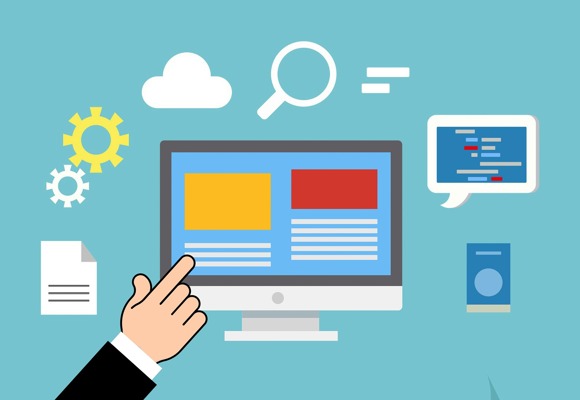December 11, 2023
Modern websites hold a plethora of personal data and information that hackers constantly seek. In this article, we'll break down the common threats your website may face and how to safeguard it without getting lost in a sea of tech jargon.
Common Cyber Threats
Let’s break down the most common threats your website may face.
DDoS Attacks
Imagine a swarm of requests flooding your website, overwhelming it to the point of paralysis. That's a Distributed Denial of Service (DDoS) attack in a nutshell. Attackers use a network of compromised devices to bombard your site with traffic. The solution? A Web Application Firewall (WAF) that can help filter out malicious traffic.
SQL Injections:
SQL injections are the equivalent of a hacker poking around in your website's guts. By inserting malicious SQL code into your input fields, they can steal, modify, or delete your data. To defend against this, validate and sanitize user inputs. It's like installing a security checkpoint at the entrance, making sure nothing harmful gets through.
Cross-Site Scripting (XSS)
XSS attacks involve injecting malicious scripts into web pages viewed by other users. This can lead to theft of user data or session hijacking. Use Content Security Policies (CSP) to restrict which scripts can run on your website. This may help keep out the troublemakers.
Cross-Site Request Forgery (CSRF)
CSRF attacks trick users into unknowingly performing actions on websites they're authenticated on. To counter this, use anti-CSRF tokens that ensure that requests are only accepted from legitimate sources.
Phishing Attacks
Phishing attacks target your users, often through fake emails or messages, to steal sensitive information. The solution is all about user education. Teach your users how to recognize phishing attempts and the importance of not clicking on suspicious links. Phishing scams have grown more advanced in recent years, making them a credible threat that cannot be ignored.

"If you put a key under the mat for the cops, a burglar can find it, too. Criminals are using every technology tool at their disposal to hack into people’s accounts. If they know there’s a key hidden somewhere, they won’t stop until they find it." - Tim Cook
Protecting Your Site
Now that you understand the risks your website faces, we’ll go over the various methods for protecting it from these threats.
HTTPS and SSL/TLS Encryption
A simple yet important building block of web security is HTTPS and SSL/TLS encryption. When you see that padlock icon in your browser's address bar, it means your connection to the website is secure.
HTTPS encrypts the data exchanged between your users and your website. This means that even if a hacker intercepts the data, it's gibberish to them. SSL/TLS protocols provide the encryption, allowing for data integrity and authentication.
Encryption is not a one-time setup. It's an ongoing process. Keep your SSL/TLS certificates up-to-date, or your users may see a scary "Not Secure" warning that deters them from accessing your site.
Secure Authentication and Authorization
Strong passwords, multi-factor authentication, and security questions are your website’s guards. They determine who is allowed to access what. Authorization defines what users can do once they're inside. Try limiting access to sensitive data and features to minimize the risk of unauthorized actions.
Content Security Policies (CSP)
Content Security Policies (CSP) tell the browser which resources are allowed and which aren't. By defining a CSP, you can block scripts from untrusted sources and prevent XSS attacks. It's a handy way to ensure your website behaves as intended and doesn't run any rogue scripts.
Regular Software Updates and Patch Management
Software updates plug security holes. Hackers actively seek out vulnerabilities in outdated software. By keeping your web server, CMS, and plugins up-to-date, you're reducing the chances of a successful attack. Patch management is the equivalent of fixing a leaky roof before it causes more damage.
Web Application Firewalls (WAF) and Intrusion Detection Systems (IDS)
WAFs filter incoming traffic, identifying and blocking malicious requests, including those from DDoS attacks. An Intrusion Detection System (IDS) keeps a watchful eye on your website, looking for suspicious activities and alerting you in real time. These systems work together to keep your site safe from attacks.
User Education and Awareness
No matter how strong your digital fortifications are, your users are the weakest link. Educate them on safe online practices and make them aware of the risks. Teach them about phishing, the importance of strong passwords, and how to recognize suspicious activities. Users who are aware of the dangers are more likely to be cautious and avoid risky online behavior.
Staying Safe from Cyberthreats
Web security is a collective effort involving developers, users, and website owners. By understanding the common threats and implementing the recommended security measures, you can build a robust defense against cyberattacks.