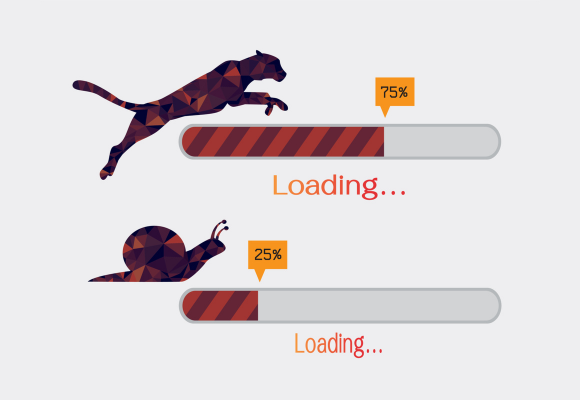September 06, 2023
Whether you're a budding entrepreneur, a passionate blogger, or an e-commerce enthusiast, the possibilities with WordPress are endless. Yet, you’ll need to understand how to use WordPress to your advantage to benefit from its maximum potential. Read on to learn more about WordPress CRM, its advantages, and five best practices for using the platform.
What is WordPress?
WordPress is one of the most popular and versatile choices of website-building platforms. Whether you're an experienced developer or new to building websites, WordPress offers an intuitive interface and plenty of features that empower you to create impressive websites with minimal effort.
Advantages of WordPress

User-Friendly Interface
WordPress prides itself on its user-friendly interface, making it accessible to anyone without prior coding knowledge. Its intuitive dashboard allows you to manage your website effortlessly, even if it’s your first time ever building a website.
Extensive Themes and Plugins
An extensive library of themes and plugins allows you to customize your website's appearance to match your brand’s image. WordPress’s themes and plugins also allow you to change and adapt the functionality of your site to suit your business’s unique needs. From e-commerce solutions to portfolio displays, WordPress has got you covered aesthetically and functionally.
SEO-Friendly
WordPress automatically follows best practices for search engine optimization (SEO). Its clean code and customizable meta tags ensure that your website gets noticed by search engines and ranks higher in search results. For an SEO beginner, WordPress can help your website inherently rank higher by making simple and easy changes to the SEO of the site.
Responsive Designs
Having a mobile phone responsive website is crucial in today’s world, where many people are accessing sites through their smartphones. WordPress themes are designed to adapt seamlessly to various screen sizes, ensuring a positive user experience on all devices. This is also great for beginners, as WordPress does all of the adaptations for you, ensuring your site appears in an optimal way on various devices.
Community and Support
WordPress boasts a vast and supportive community. From forums to tutorials, you'll find a wealth of resources to help you navigate any challenges you may encounter. Because of its popularity, there’s no lack of information about WordPress online.
5 Best Practices to Ensure Your WordPress Website Thrives

To make sure your brand gets the most out of utilizing WordPress, you’ll want to follow these simple best practices.
1. Keep Your Site Updated
Regularly updating your WordPress core, themes, and plugins is essential. Updates often include bug fixes, security patches, and performance improvements, ensuring a smooth and secure website.
2. Security Updates
While WordPress is inherently secure, staying vigilant against potential threats is crucial. Install security plugins and use strong passwords to fortify your website against cyber attacks.
3. Performance Optimization
Slow-loading websites drive visitors away. Optimize your site's performance by choosing lightweight themes and optimizing images for web use. Additionally, minimize the number of plugins you use to prevent bloating. These simple best practices should keep your WordPress site loading faster.
-
Use Lightweight Themes and Optimize Images: Opt for themes that prioritize speed over excessive design elements. Compress images without compromising quality to reduce loading times.
-
Minimize Plugins: Though plugins extend functionality, an excess of them can slow down your website. Choose well-coded, reliable plugins, and uninstall any that you don't genuinely need.
-
Content Delivery Networks (CDNs): CDNs distribute your website's content across various servers worldwide, reducing lag and improving load times for users globally.
4. SEO: Climbing the Search Engine Ranks
-
Quality Content: Create engaging, relevant, and valuable content that resonates with your target audience. Quality content naturally attracts more visitors and improves your SEO.
-
Keyword Optimization: Conduct keyword research and strategically use relevant keywords in your content, titles, and meta descriptions to enhance search engine visibility.
-
Internal and External Links: Linking to other pages within your website (internal links) and reputable external sites (external links) boosts your SEO and provides additional value to your visitors.
5. Website Backups: Guard Against Unforeseen Events
-
Regular Backups: Schedule periodic backups of your website's files and databases. In the event of data loss or a website crash, backups ensure you can quickly restore your site to a previous version.
-
Cloud Storage: Consider using cloud storage services to store your backups securely. Cloud storage provides redundancy, ensuring your backups are safe from local hardware failures.
WordPress is a remarkable platform that empowers individuals and businesses to build stunning websites without extensive technical know-how. By following best practices such as keeping your site updated and mastering SEO, you can unleash the full potential of your WordPress website and create a powerful online presence. Happy website building!